 You are not logged in to Prodigits. Please register or login.
You are not logged in to Prodigits. Please register or login. You are not logged in to Prodigits. Please register or login.
You are not logged in to Prodigits. Please register or login.
Subject: My Gossip page,A Days Diary.....


cotton 31.10.15 - 04:09am
 * +
* +
xxlee 1.11.15 - 01:03am
Spicey * +
cotton 8.04.16 - 02:10am
 .... Snowballs 250g butter, 1cup Castor sugar, 4eggs, 3cups plain flour, 6level tsp Bpowder, Dessicated coconut Preheat oven to 180 *c . Cream butter sugar till creamy. Beat eggs one at a time.sift in dry ingredients. Stir until well mixed. Pipe small blobs onto a baking tray about 2cm. Allow space to spread while baking. Bake till golden. When cool sandwich with glac icing. Then dip into warm red coloured syrup and roll in coconut . Glacze Icing * +
.... Snowballs 250g butter, 1cup Castor sugar, 4eggs, 3cups plain flour, 6level tsp Bpowder, Dessicated coconut Preheat oven to 180 *c . Cream butter sugar till creamy. Beat eggs one at a time.sift in dry ingredients. Stir until well mixed. Pipe small blobs onto a baking tray about 2cm. Allow space to spread while baking. Bake till golden. When cool sandwich with glac icing. Then dip into warm red coloured syrup and roll in coconut . Glacze Icing * +
cotton 16.11.16 - 06:00pm
 I'm back...:) * +
I'm back...:) * +
cotton 16.11.16 - 06:02pm
It would be much more interesting to know , if I knew how to upload pictures up in here... * +
3mel 19.11.16 - 01:37am
the simple guide to posting photos here:
1. start a group if you don't have one already
2. download your photo.
3. go to that group and look for a link to upload to it. this depends on the phone/laptop and browser you use, but you'll get whatever method your device has for selecting a file to upload at this point.
4. when completed your browser should refresh to the page showing files uploaded to the group. tap on the image you want so it loads that page for it. now scroll down to underneath the picture where there's text in a text field under the heading hotlink for blogs and forums... copy that text by long pressing on it and selecting ALL OF IT.
5. paste that text where you write to post normally and it will post that image for in forums, people's profiles or in your blogs.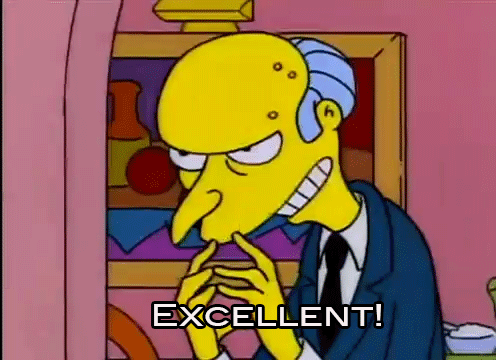 * +
* +
cotton 20.11.16 - 07:41pm
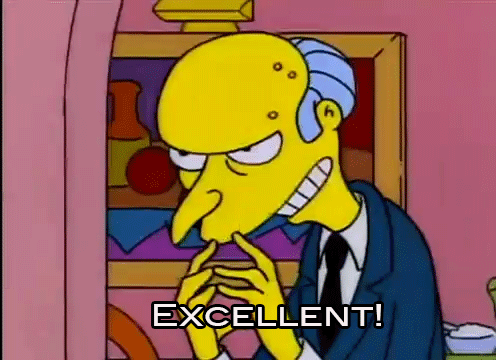
Much Thanks... As soon as I get a chance I'll try it out ... :-) *


+ refresh
+ go to page 1-13
+ my page
+ functions
3 search
4 submit a reply
6 first page
+ bookmark
8 Fun&Media Forum
9 Forum Index
